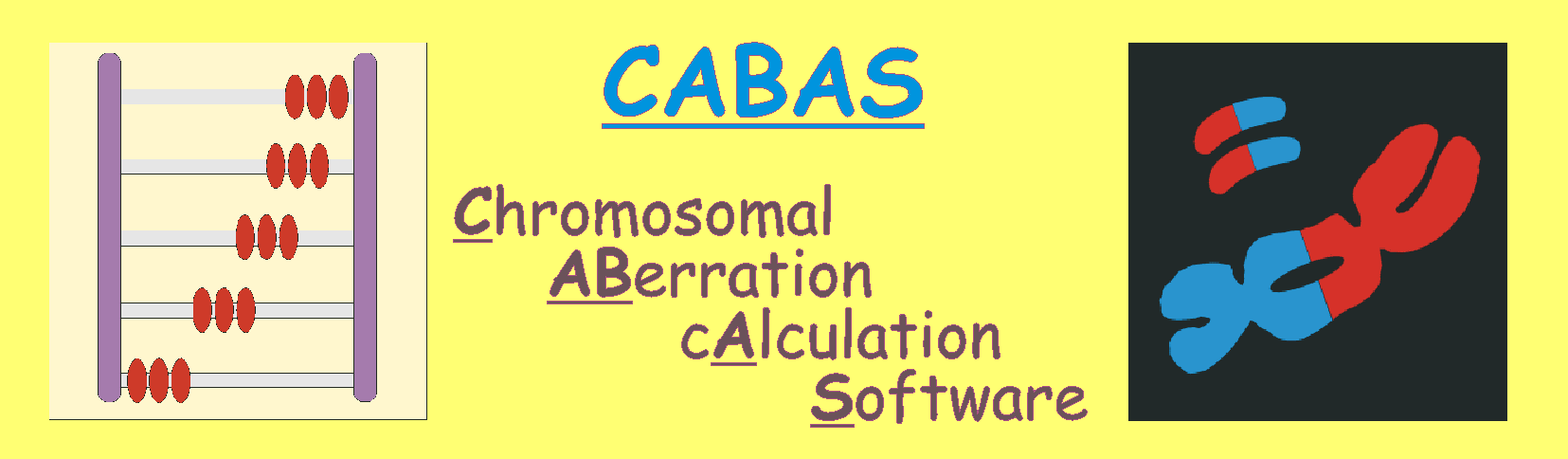
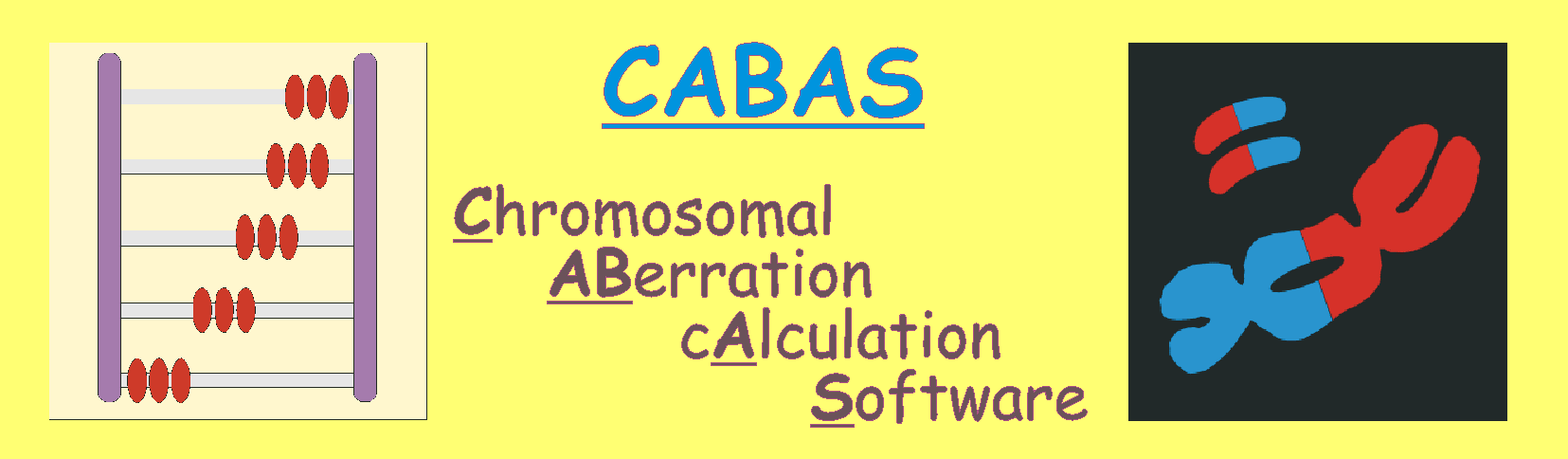
CABAS version 2.0
CABAS is intended for fitting a linear-quadratic dose-response relationship by the maximum-likelihood method. It was designed for the purpose of biological dosimetry based on the analysis of chromosomal aberrations - dicentrics and rings, scored on Giemsa stained slides. The program can also be used to fit translocations, however, it is not meant for scaling of aberrations scored in painted chromosomes to the whole-genome frequency. CABAS computes the coefficients and the estimated dose together with 95% confidence limits. In addition, CABAS calculates the percentage of an exposed body (in cases of a partial-body exposure), the minimum number of scored cells required to detect a given dose of radiation and the time-dependent factor know as G-function that is used to correct the dose in the cases of protracted exposures. It should be stressed that CABAS is intended for fitting dose-response curves obtained with low LET radiation (e.g. gamma- and x-rays), where the distribution of chromosomal aberrations should be Poissonian. The use of CABAS for fitting dose response-curves for high LET radiation (where the distribution of aberrations is generally overdispered) is possible, however, the calculated 95% confidence limits on aberrations and dose will be underestimated.
CABAS will run under Windows 98 and later versions. Run the Cabas-XX.exe program and install CABAS into a selected directory on your hard disk. Once this is done, you can copy the CABAS icon to your Desktop. Now, just run the program.
III. Working with CABAS
III.1. Fitting the calibration curve and calculating the dose on the basis of an observed aberration frequency
After running the program the main window appears. CABAS estimates the values of coefficients a, b and c in the linear-quadratic equation:
Y = aD2+bD+c
where Y is the frequency of aberrations and D is the dose. In principle, a linear dose-response relationship cannot be fitted but an estimate of a dose in such a case can be obtained by inserting coefficients by hand and assuming a small value for coefficient a (e.g. 0.00001).
1. Entering the data
A general comment on the decimal sign. The sign used by Windows to indicate the decimal places is country-specific. Some versions of Windows accept the full-stop and other accept the comma. Please check the sign which is used by your Windows version. The country-specific sign is used to enter data through CABAS. However, when you chose to manually prepare text files (with a .txt or .dat suffix) which contain your dose-response data and which can be loaded into CABAS, always use the full-stop when preparing such files.
There are two ways in which CABAS enables you to enter data:
METHOD 1:- you can either enter aberration data in the form of a table
METHOD 2:- you can directly enter the values of the fit coefficients c, b and a.
Method 1: CABAS will accept data in the form of a table. These can be entered either directly into the spreadsheet window of CABAS or by opening an already existing text file which contains the data. The required data are (i) the dose; (ii) the number of observed aberrations (e.g. dicentrics, rings) and (iii) the number of scored cells. The maximum number of doses is set to 20. Decimals are only allowed in the first column. Remember to use the country-specific decimal sign when entering data directly into the CABAS window and to use a full-stop to indicate decimal places when manually preparing a text file. The entered data can be saved through the File/Save data as… menu.
In order to read in the data from a text file, open an existing file through the File/Select file menu or the “Select file” button. When you create a data file with the help of a text editor some rules must be followed while formatting the data and saving the file: (1) input the data in columns separated by a tabulator; (2) the first column contains the doses, the second the aberration numbers and the third - the numbers of scored cells. Again, remember to use a full-stop, not a comma to indicate decimal places for doses. Decimals are only allowed in the first column. Properly formatted data should look like this:
0 1 507
0.18 7 480
0.37 6 535
0.73 20 500
1.47 67 491
2.2 139 539
Save the file as plain text, with a .dat or .txt suffix.
Method 2: Directly enter the values of the fit coefficients c, b and a leaving the table fields blank. Use the country-specific sign to indicate the decimal places.
2. Calculating the coefficients
This utility is used to calculate the fit coefficients on the basis of the entered data (method 1 of data entry). Once the data are entered press the "Fit coefficients/Plot Graph" button. The coefficients a, b and c appear in the appropriate windows. At the same time the dose response curve is shown as a graph. You can enlarge parts of the graph by clicking with a mouse above the point of interest and dragging towards the bottom of the graph. You can return to full window view by dragging the mouse upwards.
When you choose to enter the coefficients manually, no data fitting is necessary. Pressing the "Fit coefficients/Plot Graph" button will result in visualization of the fitted dose response curve. Proceed to estimating the dose (point 3 below).
3. Estimating the dose
When the coefficients have been calculated or entered manually you can proceed to estimate the dose, based on the number of observed aberrations. The numbers of aberrations and scored cells are entered in the right top corner of the window. Then, press the “Count” button and CABAS will calculate the frequency of aberrations per cell and the dose together with its 95% confidence limits. The dose is simultaneously marked on the dose-response graph.
4. Printing the form
The form, as seen on the screen, can be printed by pressing the "Print this form" button.
5. Saving and printing a report
The entered data and the calculation results can be viewed on a report page by selecting Report/view from the menu. By pressing the appropriate button you can print or save the report or open a previously saved one.
III.2. Calculating the dose in the case of partial body exposure
An overdispersed distribution of aberrations scored in peripheral blood lymphocytes of an exposed person is indicative of a partial body exposure. In such cases, the main assumption made is that lymphocytes can be separated into unexposed and exposed parts. A method which allows such a calculation was developed by Dolphin (for details see "Cytogenetic analysis for radiation dose assessment. A manual", Vienna: IAEA, Technical Reports Series No. 405, 2001) and it estimates a fraction of the body exposed and the dose to the exposed fraction.
In order to use this tool click the PBE button. CABAS sets a default value for D0 (the mean lethal dose) of 2.7 Gy, in accordance with a paper of D.C. Lloyd et al., (Chromosome aberration dosimetry using human lymphocytes in stimulated partial body irradiation. Physics Medicine Biology 18:421-431, 1973) but other values can also be inserted. Now enter the numbers of scored cells containing 0, 1, 2, 3 … 10 aberrations (10 is the maximum number) and press the count button. A number of parameters describing the observed and the calculated aberrations are shown including the dose to the exposed part of the body and the percent of the body exposed.
CABAS checks if the observed data deviate significantly from a Poisson distribution using the u-test as described in A. Edwards et al. (Radiation induced chromosome aberrations and the Poisson distribution, Radiat. Environ. Biophys. 16:89-100, 1979). The Dolphin method is applied only when the distribution is found to be significantly overdispersed.
The results can be exported into a report form and printed.
ATTENTION: the PBE tool will only work if you first fit or insert the coefficients of the calibration curve in the main screen.
III.3. Estimating the minimum number of cells necessary to detect a given dose of radiation
A frequent question in biological dosimetry is how many cells must be scored in order to confirm or exclude the absorption of a suspected dose. The precision of dose estimate depends on two parameters: the quality of the calibration curve and the number of cells scored from the exposed person. CABAS calculates the 95% confidence limits of a dose based on the number of cells scored. This tool is useful in cases when it is suspected that a person was exposed to a certain dose of radiation. In order to use this tool click the “MCELL” (Minimum Cell number) button on the main form. Now enter the suspected dose, the number of cells to be scored and press the “COUNT” button. Based on the calibration curve CABAS calculates the expected frequency of aberrations and the confidence limits of dose. You can modify the number of scored cells to achieve satisfactory values of the confidence limits.
The results can be exported into a report form and printed.
ATTENTION: the MCELL tool will only work if you first fit or insert the coefficients of the calibration curve in the main window.
III.4. Estimating the dose in the case of a protracted or fractionated exposure
When a radiation accident victim is exposed to radiation either in a fractionated manner or continuously for a period of time of several hours, her/his level of chromosomal aberrations will be lower than predicted by the calibration curve. In such cases the calibration curve must be modified in such a way as to simulate the fractionated/protracted exposure scenario. Such modification has been proposed by Lea and Catcheside in 1942. The modification relies on calculating a time-dependent factor know as the G-function (see IAEA 1986 and 2001 for details).
The G-function is activated by pressing the “GF” button on the main menu. ATTENTION: before doing this remember to first fit a dose response curve and to enter, on the main menu, the observed number of aberrations plus the number of scored cells. Now enter the time over which the exposure occurred (referred to as t) and the mean life-time of chromosomal breaks (referred to as t0, the default value of which is 2h). CABAS calculates the new coefficients. These appear on the right hand side of the G-function window, along with the values of x and Gx (see IAEA 1986 and 2001 for details) and the new values of the absorbed dose.
III.5. Estimating the odds ratio of zero dose versus a suspected dose
A frequent scenario in biological dosimetry is that of a patient suspected to have received a given, low dose of radiation, while the analysis of dicentrics revealed a frequency equivalent to that of the control value. For example, a worker’s badge gave a reading of 0.05 Gy. On the basis of the laboratory calibration curve for gamma radiation, such dose is expected to induce 3 dicentrics per 1000 cells. However, only 1 dicentric in 1000 cells was found. This corresponds to a dose of 0 Gy with the upper confidence limit of about 0,1 Gy. Therefore it cannot be decided whether the worker was exposed or not.
For cases like this Szluinska et al. (2007) suggested to calculate the odds ratio of zero dose vs the suspected dose. The methodology is described in Szluinska et al. (2007). It is based on calculating the chances of observing (in this case) 1 and 3 dicentrics and of the ratio of the chances (odds). The calculation algorithm has been implemented in CABAS and is activated by clicking on the OR button on the main menu. The OR menu will only open if the fit coefficients have been calculated and the number of scored cells entered. In the OR menu the user is asked to enter the suspected dose and to press the COUNT button. CABAS calculates the expected frequency of dicentrics for the suspected dose, the chances of observing aberrations for zero dose and for the suspected dose and the odds ratio. The probability distribution for the dose corresponding to the observed dicentric frequency is shown as a plot at the bottom of the window.
References
•
Deperas, J., M. Szłuińska, M. Deperas-Kaminska, A. Edwards, D. Lloyd, C.
Lindholm, H. Romm, L. Roy, R. Moss, J. Morand, A Wojcik.
CABAS - a freely available PC program for fitting calibration
curves in chromosome aberration dosimetry.
Radiation Protection Dosimetry 124:115-123, 2007.
• IAEA. Biological dosimetry: chromosomal aberration analysis for dose assessment, Vienna: IAEA Technical Reports Series No. 260, 1986.
•
Merkle W. Statistical methods in regression and calibration analysis of
chromosome aberration data.
Radiation and Environmental Biophysics 21:217-233, 1983.
• Papworth D.G. Curve fitting by maximum-likelihood. Radiation Botany 15:127-140, 1975.
• Savage J.R.K., D.G. Papworth, M. Bauchinger, A.T.
Natarajan, G.E. Pantelias, C.S. Griffin, M. Figgit, S. Knehr, H. Braselmann, F.
Darroudi
and G.I. Terzoudi. Constructing a 2B calibration curve for
restrospective dose reconstruction. Radiation Protection Dosimetry 88:69-76,
2000.
•
Szluinska M., A. Edwards, D. Lloyd. Presenting statistical uncertainty on
cytogenetic dose estimates.
Radiation Protection Dosimetry 123:443-449, 2007.